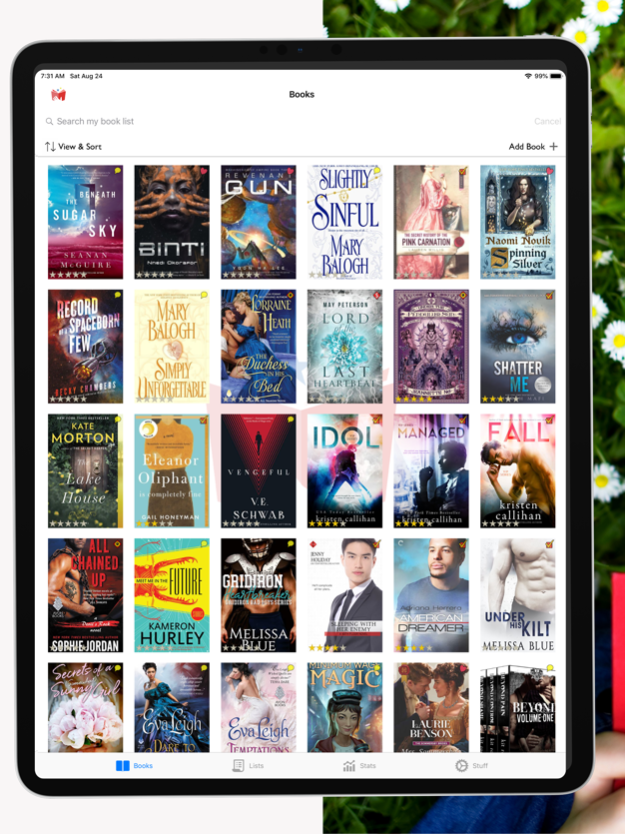madReader 3.3
Continue to app
Free Version
Publisher Description
Book tracking for the serious high-volume Reader. Share lists of books with friends via airdrop or email. Make lists to organize your books. Use madReader across devices. It’s simple to share book links, covers, and lists via social media, text, or email.
madReader is optimized for readers of Sci-Fi/Fantasy, Romance YA and Mystery/Suspense. If you are someone who reads so many books a month and can’t remember what the title was (but you can remember that there was a grumpy hero) — then this app is for you.
Our login system ensures your data is backed up and instantly syncs across multiple devices.
Rapidly search on custom tags, status or tropes to find a book. Enter books that you hear about so you can remember to buy them later. Our sort options allow you to visually sort through your books using assigned status, date read, author, rating and title.
Check your stats on our Stats page. Get a rapid overview of major data points such as the monthly number of books read, your top genre and sub-genre, your top five authors, and more! You can share your stats page to social media so people can see what a madReader you are!
Each book allows tags so you can set tags that help you find books easily. Tag a book “Evil Villain” and “Scottish,” you can effortlessly search for either of those tags and display the results in the main view.Type your short review into the notes area for each book so you can later copy and paste into whatever site you use to post reviews. Great for book clubs, book vloggers and bloggers.Best of all, madReader is free to use.
Version 3.0 is the first version we are submitting which uses Swift Package Manager for loading some 3rd party libraries including Firebase. Also changed in this version is how the 'Recent' sort order option works - previously it was indexed on the dateAdded attribute, now we have added a new dateModified attribute which is used for the Recent sort. Also updated was the continuous-scrolling ability for the Featured book crawl (bottom of Book tab). Additionally, all 3rd party libraries were updated to their most recent versions.
Jul 9, 2022
Version 3.3
- bug fixes and performance enhancements
About madReader
madReader is a free app for iOS published in the Reference Tools list of apps, part of Education.
The company that develops madReader is InWorld Studios. The latest version released by its developer is 3.3.
To install madReader on your iOS device, just click the green Continue To App button above to start the installation process. The app is listed on our website since 2022-07-09 and was downloaded 3 times. We have already checked if the download link is safe, however for your own protection we recommend that you scan the downloaded app with your antivirus. Your antivirus may detect the madReader as malware if the download link is broken.
How to install madReader on your iOS device:
- Click on the Continue To App button on our website. This will redirect you to the App Store.
- Once the madReader is shown in the iTunes listing of your iOS device, you can start its download and installation. Tap on the GET button to the right of the app to start downloading it.
- If you are not logged-in the iOS appstore app, you'll be prompted for your your Apple ID and/or password.
- After madReader is downloaded, you'll see an INSTALL button to the right. Tap on it to start the actual installation of the iOS app.
- Once installation is finished you can tap on the OPEN button to start it. Its icon will also be added to your device home screen.